Whilst browsing around, looking for a new version of the firmware for my iRiver H140, I chanced upon Rockbox, which, in its own words, is Open Source replacement firmware for the Archos Jukebox 5000, 6000, Studio, Recorder, FM Recorder, Recorder V2 and Ondio MP3 players.
What that description fails to mention is that Rockbox is also in the process of being ported to the iRiver H1_x_0 series of audio jukeboxes. The code is still in alpha state, but this comparison of features in the original firmware and the Rockbox firmware makes for impressive reading.
I was intrigued enough to give it a whirl. One very slick feature of Rockbox is that it turns your iRiver into a dual-boot system. If you depress the Record button whilst turning on the system, it boots the original iRiver firmware instead of the Rockbox firmware. That’s handy to get access to the FM tuner, for example, which still isn’t implemented in the Rockbox firmware.
Another nice feature is the very fast boot time, which is around 5 seconds, comparing very favourably with the original iRiver firmware boot time of about 20 seconds. There’s also the oft-requested feature of truly gapless playback, which is nice for ripped DJ mix CDs, amongst other things.
Other cool features are some trivial games and demons (Mandelbrot, Snake, Patience, etc.), the ability to customise the main display, by using a so-called WPS (While Playing Screen) template. This basically allows you to design how you want the main screen to look, including title and artist information, battery life, etc. It’s incredibly flexible, even allowing you to scroll items and alternate between multiple items per line.
Here’s a sample .wps file with the resulting display on the iRiver:
· %s%?it<%in. %it|%fn> · %s%?ia<%ia|%d2> · %s%?id<%id|%d1> %pc/%pt %?pp<[%pp/%pe]|> %pb %?It<Coming up in %pr:|%acRetrieving data> %s%?It<· %In. %It|%?Fn<· %Fn|%acfor next song...> %s%?Ia<· %Ia|%?D2<· %D2|> %s%?Id<· %Id|%?D1<· %D1|>> %?It<%?pn<· [%pn]|>|%?pn<Playlist: %pn|>> %pm %acBattery: %bt (%bl) %fc %?fv<%ffHz| %ffHz> %?fv<%fbK VBR| %fbK>
Rockbox offers a large choice of fonts to use on the display. In the above photo, you can see the Atadore font.
Rockbox also has support for interesting features, such as crossfade and replay gain, things completely lacking from the official firmware.
There are a few glitches in the Rockbox firmware and I’ve managed to crash my player a couple of times, but it offers enough niceties that I think I’m going to stick with it from this point forward. And, when I need the FM radio or something else not yet supported by Rockbox, it’s trivial to boot back to the official iRiver firmware.
If you have an H1_x_0 player (or one of the other supported players), have a look at Rockbox. It’ll breathe new life into an already great device and set it even further apart from the iPod.

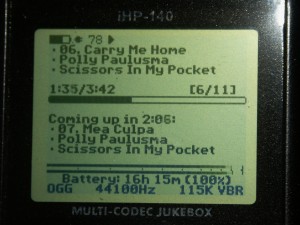
Do they even sell anything like yours anymore? Looking over their product list I only see the H10 as close to yours, and it’s only 20GB. I thought you had a bigger drive…
-geoff
Mine is the iHP140, which was later renamed the H140.
It’s no longer on sale in the US, but you can find it on eBay with a search for ‘iriver (h140,ihp140)’. There are surprisingly few of them on sale, though.
The H140 was succeeded by the H340, which also no longer seems to be on sale, but that must have happened only very recently. I’m not sure about the state of Rockbox support for the H340, either.
Otherwise, the H340 is missing the remote control of the H140, but you can buy an H140 remote control separately and use it with the H340, which then puts it on a par with that model, in my opinion.
I don’t know why iRiver have stopped selling their larger models. The H10 doesn’t cut it (even the 20Gb model) when you have a lot of music. It doesn’t even play OGG files. I would have ideally liked to see an H160 model appear (60Gb, in other words).
If my iHP140 were to die, I’d simply buy another on eBay. I still think it’s the best player out there.