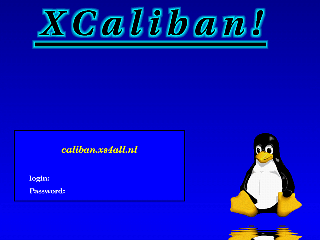
Caliban is the name of my main computer. It was named after a dear friend of mine, an incredible man who had a large influence on me in my early days with his unique perspective on life. The true origin of the name is left as an exercise for the reader.
Caliban is a 333 Mhz Pentium II OverDrive machine with Intel Venus motherboard and 256 Mb EDO RAM. Caliban sports two Western Digital hard drives totalling some 16 Gb of permanent storage, which provide the necessary horsepower for my more demanding antics.
Caliban principally runs Red Hat Linux 7.0 with a 2.2.16 kernel, but is currently a quin-boot system, also running FreeBSD 3.1, OpenBSD 2.4, NetBSD 1.3.3, and Windows 98.
Caliban is no stranger to networking. It's a node within the XS4ALL domain (caliban.xs4all.nl). You can perform a dig for the details, if you want.
Caliban is also registered as a SLD (Second Level Domain). You can thus now query the InterNIC's whois database for caliban.org to see the details. A consequence of this is that www.caliban.org is now an alias of www.xs4all.nl/~ianmacd, so you can use either when accessing or bookmarking these pages.
Caliban is connected to the outside world via a LAN City cable modem via A2000. Although the Ethernet connection is 10BaseT, the modem naturally never reaches those dizzying heights, as no ISP can afford to offer that kind of connection to normal consumers, so the modem is restricted, particularly on the upstream side. Still, it's much faster than 2B ISDN and makes things like remote X and VNC sessions practical.
For dial-up connections, Caliban still has a ZyXEL Elite 2864I external ISDN terminal adapter, which can handle everything from syncPPP and X.75 to V34 and stand-alone fax reception via its built-in analogue modem. The TA is connected to the PC via a Hayes ESP high speed serial card. Caliban also still houses a Teles 16.3 passive ISDN card, but this is now completely redundant.
I don't have a photo of the machine (why would you want to see it
anyway?), but here's a snapshot of the log-in screen. You can click on
the image to get a larger view (640x480 56,656 bytes).
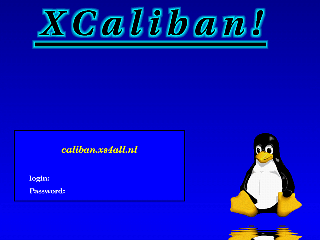
The log-in box is provided by xdm, which is a standard part of the X11
distribution. The banner and penguin are
displayed using XBanner, a
superfluous yet very cool program for designing great looking log-in
screens. The ripple effect at the bottom of the screen is created by
Xripple, which actually creates a moving ripple. This is very CPU
intensive, so you need to nice 19 it (otherwise other
running processes will suffer) and kill it altogether upon successful
log-in.
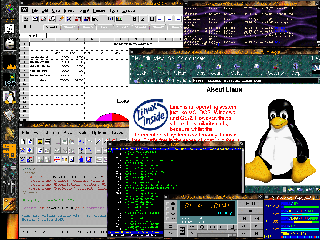
Some people think Unix is an old-fashioned, command line driven hunk of old rust. Well, Linux certainly doesn't have to be that way. The screenshots on this page are now a little dated and rather bland compared to some of the stuff you can do these days, but they still give a good idea of the possibilities. Select the image for a life-size (1152x864 274,369 bytes) impression of my desktop. I don't actually run that many applications on a single desktop; it's just to give you an idea. In case you're interested, the visuals are catered for by an Iiyama Vision Master Pro 17" monitor, an 8 Mb Matrox Millennium video card and a 12 Mb Diamond Monster 3D II graphics accelerator, which I usually run at 1440x1080 (you can run any resolution you like in X so long as your hardware supports it!)
In the picture, you can see Applix Spreadsheets (part of the Applixware
suite, an rxvt
terminal, Netscape, asWedit (a cool HTML editor), slrn, xmcd and xosview. All of
these are running under AfterStep. The button-bar on the
left is a standard AfterStep module called Wharf, enhanced with a
marble pixmap background. The same trick has been done with Netscape.
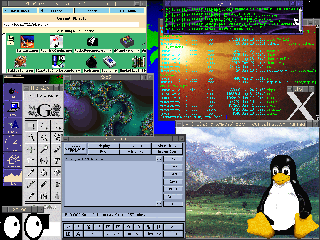
Here's another packed screenful (1152x864 352,671 bytes) of Caliban in action. Amongst other things, you can see two rxvt terminal windows, a small one showing the syslog and another one for working in. Both have pixmaps as backgrounds, since this is one of rxvt's coolest features. In case you're wondering, the larger window is depicting a Colorado sunset, since we went there on holiday last year and I just can't get the place out of my head.
Anyway, the rest of the window shows xbmbrowser (a bitmap and pixmap
viewer), The Gimp (a graphics
editor), XaoS (a cool Mandelbrot generator), and xv (another image
processor) showing a pixmap of the Rocky Mountains. You can also see
three utterly useless desktop toys, namely xeyes, xlogo and
xpinguin. In fact, if you look closely, there's even a fourth. If you
look on the right of the syslog window, you'll see a small cat. That's
Oneko, and she follows your mouse all over the screen. In the
background (known in X as the root window), you can just make out
xearth, a cool program for displaying the current position of the
Earth. This time, the whole lot is running under the fvwm window manager, whose
GoodStuff button-bar can be seen on the left.
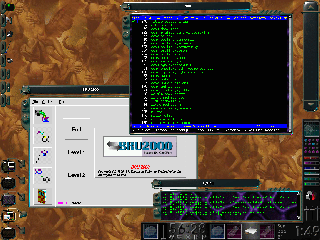
This is a quick shot (1152x864 427,524 bytes) of Enlightenment DR 0.13. I've only just started playing with this and am still discovering how to tame the beast. The shot is pretty simple, with the default theme and just slrn, XBRU and a syslog in the picture. The bar at top right is the icon tray where minimised applications go, and the angular block at the bottom is Rob Malda's Eplus, a Wharf like enhancement.
Enlightenment still has a lot of bugs, but once it's finished it will
be the new yardstick by which window managers are measured. You can
configure almost anything and it's a feast for the eyes.
The great thing about X is the freedom to configure absolutely every
aspect of it, from monitor sync rates and the baud rate of your mouse,
to the precise pixel coordinates at which applications should open
their windows. Yes, with X you can achieve everything from running a
screensaver to blowing up your monitor.
